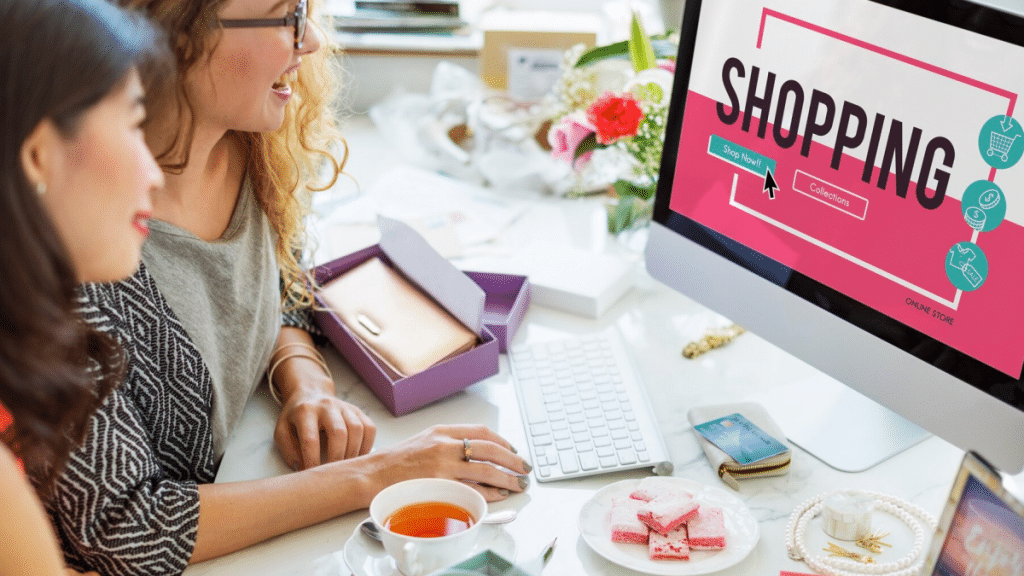In 2023, the Internet is all about speed. Long gone are the days of buffering and having to wait minutes for a website to load. With all the advancements in technology, it is surprising to see how many business owners do not make use of easy methods to optimize their website’s speed. After reading this article, you will have the actionable plan of optimizing your ecommerce store. Though some of the steps can a be a bit overwhelming for someone who is not very tech-savyy. in this case it is always a good idea to opt for outsourced Magento 2 development services to ensure that everything is carried out in the best possible way.
While it may seem redundant to focus on website speed if your store functions properly already, the few tips we have listed for you can greatly enhance the user experience and, as a result, ultimately give your shop a boost you will not regret. Read further, if you want to learn more about the subject.
Why Optimize Your Store?
Simply because your store is doing well does not mean you have to stop there. Why not take advantage of the fact that you can improve it even further?
One of the crucial reasons to speed your store up is the fact that fast-responding websites have a higher than usual chance of ranking better in search engine results. In the world of SEO, seconds matter, and can make a whole lot of difference in your online visibility.
There are small things that can make or break the success of your online store, and website speed is undoubtedly one of them. Reports have shown that just a one-second delay in a website’s load time can lead to a 7% drop in conversion rates, too. Walmart found that every 1-second improvement in page load time resulted in a conversion rate increase of 2%. That’s a lot, not only in e-commerce, but also in other industries that rely heavily on online presence.
A faster website enhances the overall user experience, leading to higher customer satisfaction and, in turn, increased brand loyalty. Just a few small changes can make a substantial difference, so why not give it a try?
6 Simple Ways to Speed Up Your Magento Store
Optimizing Images
Slow websites are one of the reasons for high bounce rates and low customer engagement. One easy way to boost the speed of your store is to optimize the images you have there.
Compressing and resizing images may seem almost too easy of a solution, and yet it can make or break your Magento store. If you make sure your images are properly optimized without sacrificing their quality, you can benefit from a faster website, and your shoppers from a smoother experience.
Enabling Caching
This is one of the easiest ways to give your Magento store a boost. With caching enabled, your store can store the most frequently accessed data and deliver it to users more quickly, improving page load times. The use of caching can also reduce the load on your server, allowing it to handle more requests and improving overall website performance.
Not sure how to enable caching for your Magento 2 store? It’s easier than you think. Just go to System → Cache Management in your admin panel, then select all caches, choose the “Enable” option, and click Submit. Done!
Examining Your Hosting
While taking a better look at your hosting is not a solution on its own, it can provide you with valuable information that may change the way you approach your website’s performance. Inexpensive options are often appealing, but they may not provide the necessary resources for high performance. Cheap hosting does not necessarily mean low speed, but it is important to consider the limitations and capabilities of your chosen provider.
Check the server response time, evaluate its uptime and reliability, and consider the server location in relation to your target audience. You might be surprised at the results! Research has shown that the most optimal loading time for a website is 0-4 seconds, so it’s a good idea to try to do whatever you can to keep your store as fast as possible, even if it requires changing your hosting provider.
Implementing a CDN
A content delivery network (CDN) is a set of geographically distributed remote servers that make it possible to deliver content to users faster. The system keeps copies of your website’s static files, such as images and CSS, and stores them on multiple servers in different regions. When the user browsing the page requests a file, the CDN automatically delivers it from the server that is closest to their location, which
By outsourcing the distribution of static content to the CDN, your usual server can focus on the dynamic content and user interactions, leading to a smoother browsing experience for your shoppers.
Minifying and Bundling
Magento JavaScript bundling is a technique that combines page requests into bundles, minimizing the number of JS files loaded by the browser. This enhancement boosts website performance by lowering load time and bandwidth consumption. Minifying entails removing unneeded characters, spaces, and comments from code, resulting in lower file sizes and faster loading rates.
Minifying and bundling are easy to enable. Go to the Configuration → Advanced tab in your Magento admin panel. In the Developer tab, you will find the settings to turn the processes on. Starting now, you can enjoy improved website performance thanks to these handy options.
Doing Some Cleaning!
Just like in real life, cleaning a cluttered space can make a huge difference! In the context of a Magento project, the mess you need to clean up is mostly the excess code and unnecessary files that accumulate over time and take up space on your server.
Clean up the logs! Cleaning up the logs is an essential step in optimizing your Magento website. By regularly clearing out the old log files, you can free up valuable server space and improve your website’s speed. There are many log files that you can clean up safely without risking any data loss.
Remove any extensions and themes that are no longer being used or are outdated. If something does not serve a purpose or is causing issues, it’s best to remove it completely.
Before deleting anything, make sure you have a secure backup copy of your website and its data somewhere! That way, if anything goes awry, you can easily restore your store to its previous state.
Get Proper Magento Support and Maintenance
If you want to keep your Magento website running smoothly and efficiently, you should invest in proper support and maintenance. There are many companies on the market offering not only Magento 2 development services, but also continuous support and maintenance packages. Regular updates and security patches, performance optimization, bug fixes, and technical support are usually included in these.
By having a team of professionals who provide you with constant Magento support and maintenance, you can ensure your website always runs smoothly and fast. Then, you can relax, knowing that your store is in good hands!
Angela Spearman is a journalist at EzineMark who enjoys writing about the latest trending technology and business news.