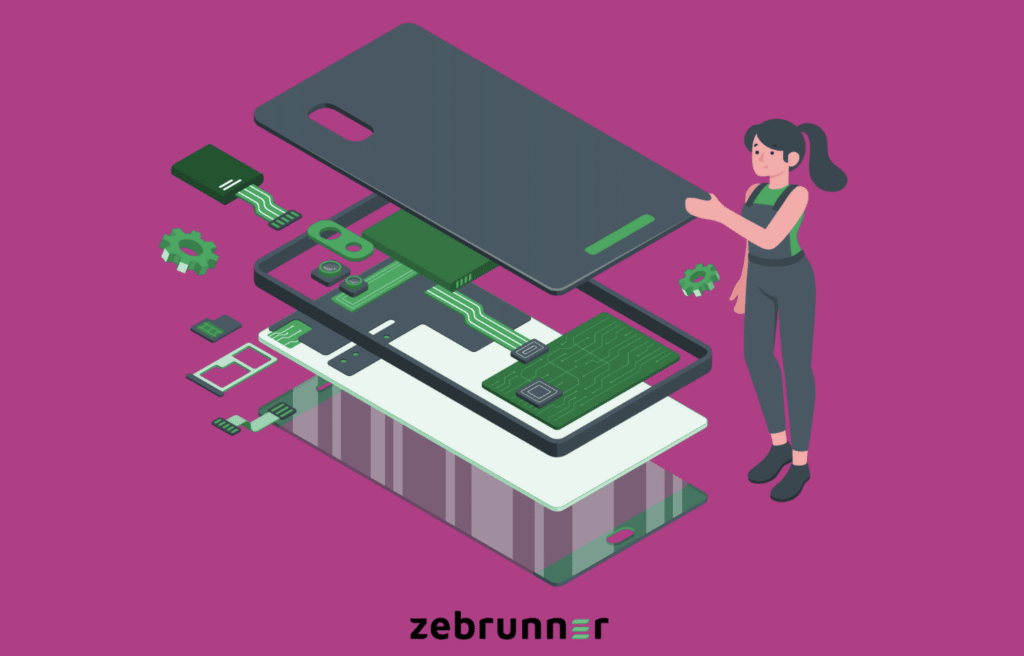All browsers serve the same purposes. It could be searching for information, viewing website pages, and downloading various kinds of content. However, despite similarities, even outwardly browsers are different. Moreover, they provide different features. So your app may be displayed differently. Cross-browser testing is crucial if your software is designed to be used through a browser. We collected all the information on cross-browser testing. Go!
Ensure your app works properly
According to StatCounter, in November 2022, the most popular browsers in the world were Google Chrome (65.86%), Safari (18.67%), Edge (4.45%), Firefox (3.04%), Samsung Internet (2.68%), and Opera (2.27%). However, even if more than 60% of users from all over the world prefer Google Chrome, this does not mean that you should neglect other browsers.
Any web application consists of various components. The browser affects how they are displayed on the end user’s screen. The code may work differently in Google Chrome and Samsung Internet. The browser also affects the display of elements. The Sign-up button may look larger in Firefox than it does in Opera. Use professional tools for cross-browser testing to make sure your software works correctly on the most popular browsers and their versions. Zebrunner Selenium Grid allows you to run 1000+ threads in parallel. Thus, you know the application works as expected in different browsers without a release delay.
Why do companies perform cross-browser testing?
Let’s see what issues cross-browser testing solves.
Issue #1. Influence of browser components on application display
Browser manufacturers strive to ensure their products comply with standards. Popular browsers have built-in engines that convert HTML hypertext markup and CSS cascading style sheets into an image that is visible on the screen. For the same reason, many browsers have the same engines and, as a result, the same features of work. For instance, Google Chrome, and Opera use the open-source browser project Chromium. Among its disadvantages are reduced performance with a large number of open tabs, and excessive memory consumption.
Cross-browser testing helps you to figure out if browser components negatively impact your software. If you find that there are efficiency or feature issues with the application, you may be able to resolve the problem before the release.
Issue #2. Browsers’ bugs and updates
A browser is also a program, and it can also have bugs. Within cross-browser testing, you can find these bugs and ensure they don’t affect the functionality of your software.
What’s more, browser makers are constantly releasing updates to fix bugs in previous versions and outperform competitors. So, it is recommended to test the correct app operation not only on one version of the browser but also on several previous ones, since your customers may still use them.
Issue #3. Browser support for specific features
Browsers provide different levels of feature support. It may turn out that for some of the browsers you will need to write additional code. This way your app functionality will work as expected.
Another problem that cross-browser testing solves is layout adaptability. In some browsers, when you exit full-screen mode, the layout of the website may not change. Also common is such a problem when pictures or page elements are cut off in a particular browser.
Issue #4. Poor application performance in a specific browser
Software performance may be unexpectedly slow in a particular browser. To avoid this, analyze the application loading time in different browsers. Design elements, as well as individual features of the software, can affect loading time.
Issue #5. Problems with the code
Browsers work with the code in different ways. One nuance, such as an unclosed tag, can cause problems. Nevertheless, some browsers display the component as expected, while others will display the application only partially.
Also, JavaScript compatibility issues occasionally arise. The frequent reason is that the previous browser version does not support the new JavaScript features. Cross-browser testing provides you with all related errors by application, browser, device type, and action.
3 simple practices for cross-browser testing
Conduct cross-browser testing after completing other types of testing. So in case of detected failures, you will understand that the matter is in a certain browser.
Run cross-browser tests on one browser first. Google Chrome is the most used browser, so it is often taken as the main browser for testing. When the bugs found are fixed, you can expand the list of browsers and their versions to cover more users.
Create a checklist of components and test them in each browser. If you are working on simple applications, then testing will be a fairly simple process and will not take up many resources. However, such a product is unsuitable for large and multi-component products.
Angela Spearman is a journalist at EzineMark who enjoys writing about the latest trending technology and business news.