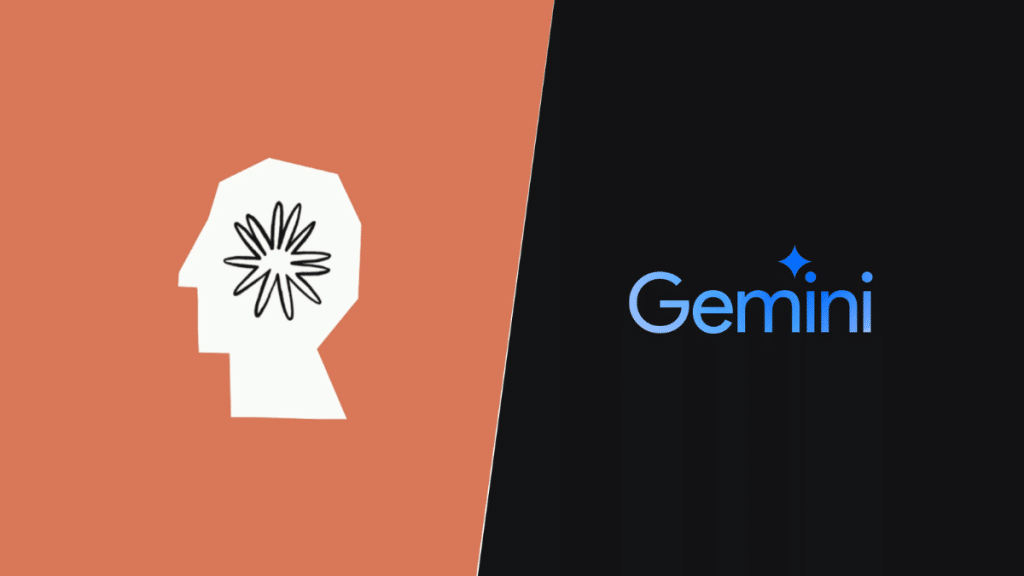Picking the Right AI Tool Can Save You Time and Money
If you’re a developer, startup founder, or product builder looking to work with advanced AI APIs, you’re likely comparing the Gemini 2.5 Pro API and Claude Sonnet 4 API. Both are powerful, fast, and packed with smart features but they’re built for different kinds of tasks. And choosing the wrong one could slow down your team or cost you more in the long run.
In this article, I’ll break down how these two APIs perform in real-world developer environments. We’ll cover performance, pricing, usability, and coding features so you can confidently pick the one that fits your goals. I’ll also highlight all the key terms like AI model benchmarks, agentic tool use, reasoning benchmarks, and Claude API pricing so you stay ahead in search and understanding.
Core Performance Which API Handles More Work, More Accurately?
Let’s start with the most obvious question: which API works better out of the box?
| Feature | Claude Sonnet 4 API | Gemini 2.5 Pro API |
| SWE-bench accuracy | 72.70% | 63.20% |
| Visual reasoning | 76.50% | 79.60% |
| High school math benchmark | 90% | 83% |
Claude Sonnet 4 API outperforms Gemini in most logic-based and code-heavy tasks, including high school-level math and reasoning. However, Gemini 2.5 Pro API has a slight edge in visual reasoning—so it’s stronger in multimodal scenarios like image+text processing.
Both APIs are built with hybrid model architecture, but Claude tends to win in logic-heavy use cases.
Developer Experience Which One’s Easier to Use for Coding Tasks?
If you’re using AI for development, you care about speed, accuracy, and real integrations.
Claude Sonnet 4 API shines with:
- Built-in Claude Code SDK
- Tight IDE integrations (VS Code, etc.)
- Smarter agentic tool use
- Easy Claude Code GitHub integration
It’s designed to feel like a natural part of your coding workflow.
Gemini 2.5 Pro API lacks:
- Native SDK support
- IDE or GitHub integration
- Efficient agent-based coding tools
That means more setup time and fewer automated responses in software projects.
Reasoning Power Which API Thinks Like a Human?
When it comes to deep thought and following instructions over time, Claude has the upper hand. It’s designed for advanced AI reasoning, and it performs well on major reasoning benchmarks. It also handles AI memory and instruction following better than Gemini, which can lose context in long tasks.
That makes Claude better for long documents, advanced Q&A, customer support bots, or any tool that needs memory.
Pricing Which One Offers Better Value?
Let’s take a look at Claude API pricing and compare it with Google Gemini pricing:
| Feature | Claude Sonnet 4 | Gemini 2.5 Pro |
| Input (1M tokens) | $3 | ~$10–$20 |
| Output (1M tokens) | $15 | Varies |
| Free tier? | Yes | Yes |
| SDK/IDE Support | Full | None |
Claude Sonnet 4 API gives better pricing for high-volume projects, especially if you’re working with coding assistants or software agents. Gemini looks simple on the surface but can get expensive with volume and doesn’t offer SDK-level support.
When to Use Claude Sonnet 4 vs Gemini 2.5 Pro
| Task Type | Recommended API |
| Software development | Claude Sonnet 4 |
| Code completion and debugging | Claude Sonnet 4 |
| Visual input + text output | Gemini 2.5 Pro |
| Long reasoning tasks | Claude Sonnet 4 |
| Budget AI usage | Claude Sonnet 4 |
| Developer workflows | Claude Sonnet 4 |
Claude gives you more flexibility, deeper reasoning, and better integrations for coding and building. Gemini 2.5 Pro API might work for visual-first tasks, but lacks full developer features.
Conclusion: Which AI API Should You Choose?
If you’re a developer or product team looking to get things done with AI, your best bet is the Claude Sonnet 4 API. It’s faster in coding, stronger in logic, and built to integrate into your dev environment with tools you already use.
Gemini 2.5 Pro API is evolving and holds promise, especially in visual reasoning, but it’s not as developer-ready today. It also lacks SDKs, GitHub support, and long-term reasoning.
Choose Claude if:
- You need reliable results in coding
- You want built-in tools and SDKs
- You care about memory and instruction following
Go with Gemini if:
- Your project needs strong image/text handling
- You don’t need deep dev tools yet
Whichever API you choose, make sure it aligns with your project’s real-world needs—not just marketing hype. And as always, test before you scale.
Let me know if you want a checklist or API comparison chart to share with your team—I’m happy to put one together.